来自 | 机器之心
最近在 GitHub 上最火的项目是一个对视力友好的十六进制编辑器,它上线仅 5 天就收获了 2500 star,最近 24 小时涨了 1600 star 量。
-
十六进制视图
-
字节补丁
-
补丁管理
-
复制字节作为特征
-
字节
-
十六进制字符串
-
C、C++、 c#、 Rust、Python、Java 和 JavaScript 数组
-
ASCII-Art 十六进制视图
-
HTML 自包含 div
-
字符串和十六进制搜索
-
彩色高亮显示
-
从开始、结束以及当前光标位置 goto
-
类似于 C++ 的自定义语言,用于突出显示文件内容
-
基于 MIME 类型的自动加载
-
数组、指针、结构,共用体,枚举,位段,使用声明,大小端支持
-
有用的 error 信息,语法高亮显示和 error 标记
-
数据导入
-
Base64 文件
-
IPS 和 IPS32 补丁
-
数据导出
-
IPS 和 IPS32 补丁
-
数据 Exporting
-
数据检查器允许将数据解析为多种类型(小端和大端)
-
支持并能快速有效地加载大型文件
-
字符串搜索
-
复制字符串
-
复制 demangled 字符串
-
文件哈希支持
-
具有自定义初始值和多项式的 CRC16 和 CRC32
-
MD4, MD5
-
SHA-1, SHA-224, SHA-256, SHA-384, SHA-512
-
支持多种架构的反汇编器
-
ARM32 (ARM, Thumb, Cortex-M, aarch32)
-
ARM64
-
MIPS (MIPS32, MIPS64, MIPS32R6, Micro)
-
x86 (16 bit, 32 bit, 64 bit)
-
PowerPC (32 bit, 64 bit)
-
Sparc
-
SystemZ
-
XCore
-
M68K
-
TMS320C64X
-
M680X
-
Ethereum
-
自定义视图
-
区域突出显示
-
注释
-
数据分析
-
基于文件解析器和 MIME 类型的数据库的 file magic
-
字节分布图
-
熵图
-
最大熵和平均熵
-
加密 / 压缩文件检测
-
实用工具
-
Itanium 和 MSVC demangler
-
ASCII 表
-
正则表达式替换
-
数学表达式评估器(计算器)
-
十六进制颜色选择器
-
为模式语言和数学评估内置速查表
-
在深夜使用时对视网膜友好
https://zhuanlan.zhihu.com/p/59119723
https://www.howtoing.com/best-hex-editors-for-linux
<section data-brushtype="text" style="padding-right: 0em;padding-left: 0em;white-space: normal;letter-spacing: 0.544px;color: rgb(62, 62, 62);font-family: "Helvetica Neue", Helvetica, "Hiragino Sans GB", "Microsoft YaHei", Arial, sans-serif;widows: 1;word-spacing: 2px;caret-color: rgb(255, 0, 0);text-align: center;"><strong style="color: rgb(0, 0, 0);font-family: -apple-system-font, system-ui, "Helvetica Neue", "PingFang SC", "Hiragino Sans GB", "Microsoft YaHei UI", "Microsoft YaHei", Arial, sans-serif;letter-spacing: 0.544px;"><span style="letter-spacing: 0.5px;font-size: 14px;"><strong style="font-size: 16px;letter-spacing: 0.544px;"><span style="letter-spacing: 0.5px;">—</span></strong>完<strong style="font-size: 16px;letter-spacing: 0.544px;"><span style="letter-spacing: 0.5px;font-size: 14px;"><strong style="font-size: 16px;letter-spacing: 0.544px;"><span style="letter-spacing: 0.5px;">—</span></strong></span></strong></span></strong></section><pre><pre><section style="letter-spacing: 0.544px;white-space: normal;font-family: -apple-system-font, system-ui, "Helvetica Neue", "PingFang SC", "Hiragino Sans GB", "Microsoft YaHei UI", "Microsoft YaHei", Arial, sans-serif;"><section powered-by="xiumi.us"><section style="margin-top: 15px;margin-bottom: 25px;opacity: 0.8;"><section><section style="letter-spacing: 0.544px;"><section powered-by="xiumi.us"><section style="margin-top: 15px;margin-bottom: 25px;opacity: 0.8;"><section><section style="margin-bottom: 15px;padding-right: 0em;padding-left: 0em;color: rgb(127, 127, 127);font-size: 12px;font-family: sans-serif;line-height: 25.5938px;letter-spacing: 3px;text-align: center;"><span style="color: rgb(0, 0, 0);"><strong><span style="font-size: 16px;font-family: 微软雅黑;caret-color: red;">为您推荐</span></strong></span></section><section style="margin-top: 5px;margin-bottom: 5px;padding-right: 0em;padding-left: 0em;min-height: 1em;font-family: sans-serif;letter-spacing: 0px;opacity: 0.8;line-height: normal;text-align: center;">一文了解深度推荐算法的演进</section><section style="margin-top: 5px;margin-bottom: 5px;padding-right: 0em;padding-left: 0em;min-height: 1em;font-family: sans-serif;letter-spacing: 0px;opacity: 0.8;line-height: normal;text-align: center;"><span style="font-size: 14px;">13个算法工程师必须掌握的PyTorch Tricks</span></section><section style="margin-top: 5px;margin-bottom: 5px;padding-right: 0em;padding-left: 0em;min-height: 1em;font-family: sans-serif;letter-spacing: 0px;opacity: 0.8;line-height: normal;text-align: center;"><span style="font-size: 14px;">吴恩达上新:生成对抗网络(GAN)专项课程</span></section><section style="margin-top: 5px;margin-bottom: 5px;padding-right: 0em;padding-left: 0em;min-height: 1em;font-family: sans-serif;letter-spacing: 0px;opacity: 0.8;line-height: normal;text-align: center;">图像算法可以稳定处理视频了!| NeurIPS 2020</section><section style="margin-top: 5px;margin-bottom: 5px;padding-right: 0em;padding-left: 0em;min-height: 1em;font-family: sans-serif;letter-spacing: 0px;opacity: 0.8;line-height: normal;text-align: center;">从SGD到NadaMax,十种优化算法原理及实现</section></section></section></section></section></section></section></section></section>本篇文章来源于: 深度学习这件小事
本文为原创文章,版权归知行编程网所有,欢迎分享本文,转载请保留出处!

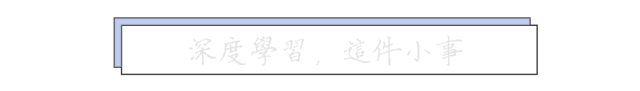






内容反馈