来源 | 开源最前线(ID:OpenSourceTop)
编辑 | 深度学习这件小事

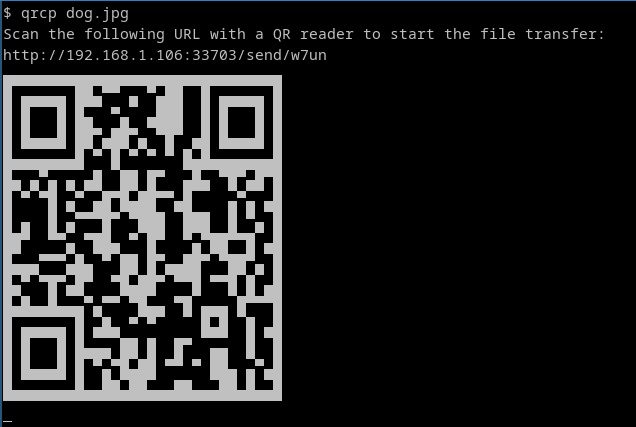
<section style="box-sizing: border-box;padding: 0.5em;font-size: 12px;color: rgb(169, 183, 198);line-height: 18px;border-radius: 0px;background: rgb(40, 43, 46);display: block;font-family: Consolas, Inconsolata, Courier, monospace;overflow: auto;letter-spacing: 0px;margin-left: 8px;margin-right: 8px;overflow-wrap: normal !important;word-break: normal !important;">http:<span style="box-sizing: border-box;font-size: inherit;color: rgb(128, 128, 128);line-height: inherit;overflow-wrap: inherit !important;word-break: inherit !important;">//{address}:{port}/{random_path}</span><br style="box-sizing: border-box;font-size: inherit;color: inherit;line-height: inherit;overflow-wrap: inherit !important;word-break: inherit !important;" /></section>

<section style="box-sizing: border-box;padding: 0.5em;font-size: 12px;color: rgb(169, 183, 198);line-height: 18px;border-radius: 0px;background: rgb(40, 43, 46);display: block;font-family: Consolas, Inconsolata, Courier, monospace;overflow: auto;letter-spacing: 0px;margin-left: 8px;margin-right: 8px;overflow-wrap: normal !important;word-break: normal !important;">go <span style="box-sizing: border-box;font-size: inherit;color: rgb(248, 35, 117);line-height: inherit;overflow-wrap: inherit !important;word-break: inherit !important;">get</span> github.com/claudiodangelis/qrcp<br style="box-sizing: border-box;font-size: inherit;color: inherit;line-height: inherit;overflow-wrap: inherit !important;word-break: inherit !important;" /></section><section style="box-sizing: border-box;padding: 0.5em;font-size: 12px;color: rgb(169, 183, 198);line-height: 18px;border-radius: 0px;background: rgb(40, 43, 46);display: block;font-family: Consolas, Inconsolata, Courier, monospace;overflow: auto;letter-spacing: 0px;margin-left: 8px;margin-right: 8px;overflow-wrap: normal !important;word-break: normal !important;"><span style="box-sizing: border-box;font-size: inherit;color: rgb(248, 35, 117);line-height: inherit;overflow-wrap: inherit !important;word-break: inherit !important;">chmod</span> +<span style="box-sizing: border-box;font-size: inherit;color: rgb(248, 35, 117);line-height: inherit;overflow-wrap: inherit !important;word-break: inherit !important;">x</span> /usr/<span style="box-sizing: border-box;font-size: inherit;color: rgb(248, 35, 117);line-height: inherit;overflow-wrap: inherit !important;word-break: inherit !important;">local</span>/bin/qrcp<br style="box-sizing: border-box;font-size: inherit;color: inherit;line-height: inherit;overflow-wrap: inherit !important;word-break: inherit !important;" /></section><section style="box-sizing: border-box;padding: 0.5em;font-size: 12px;color: rgb(169, 183, 198);line-height: 18px;border-radius: 0px;background: rgb(40, 43, 46);display: block;font-family: Consolas, Inconsolata, Courier, monospace;overflow: auto;letter-spacing: 0px;margin-left: 8px;margin-right: 8px;overflow-wrap: normal !important;word-break: normal !important;"><span style="box-sizing: border-box;font-size: inherit;color: rgb(248, 35, 117);line-height: inherit;overflow-wrap: inherit !important;word-break: inherit !important;">qrcp</span> <span style="box-sizing: border-box;font-size: inherit;color: rgb(248, 35, 117);line-height: inherit;overflow-wrap: inherit !important;word-break: inherit !important;">MyDocument</span><span style="box-sizing: border-box;font-size: inherit;color: rgb(165, 218, 45);line-height: inherit;overflow-wrap: inherit !important;word-break: inherit !important;">.pdf</span><br style="box-sizing: border-box;font-size: inherit;color: inherit;line-height: inherit;overflow-wrap: inherit !important;word-break: inherit !important;" /></section><section style="box-sizing: border-box;padding: 0.5em;font-size: 12px;color: rgb(169, 183, 198);line-height: 18px;border-radius: 0px;background: rgb(40, 43, 46);display: block;font-family: Consolas, Inconsolata, Courier, monospace;overflow: auto;letter-spacing: 0px;margin-left: 8px;margin-right: 8px;overflow-wrap: normal !important;word-break: normal !important;"># <span style="box-sizing: border-box;font-size: inherit;color: rgb(248, 35, 117);line-height: inherit;overflow-wrap: inherit !important;word-break: inherit !important;">Multiple</span> <span style="box-sizing: border-box;font-size: inherit;color: rgb(248, 35, 117);line-height: inherit;overflow-wrap: inherit !important;word-break: inherit !important;">files</span><br style="box-sizing: border-box;font-size: inherit;color: inherit;line-height: inherit;overflow-wrap: inherit !important;word-break: inherit !important;" /><span style="box-sizing: border-box;font-size: inherit;color: rgb(248, 35, 117);line-height: inherit;overflow-wrap: inherit !important;word-break: inherit !important;">qrcp</span> <span style="box-sizing: border-box;font-size: inherit;color: rgb(248, 35, 117);line-height: inherit;overflow-wrap: inherit !important;word-break: inherit !important;">MyDocument</span><span style="box-sizing: border-box;font-size: inherit;color: rgb(165, 218, 45);line-height: inherit;overflow-wrap: inherit !important;word-break: inherit !important;">.pdf</span> <span style="box-sizing: border-box;font-size: inherit;color: rgb(248, 35, 117);line-height: inherit;overflow-wrap: inherit !important;word-break: inherit !important;">IMG0001</span><span style="box-sizing: border-box;font-size: inherit;color: rgb(165, 218, 45);line-height: inherit;overflow-wrap: inherit !important;word-break: inherit !important;">.jpg</span><br style="box-sizing: border-box;font-size: inherit;color: inherit;line-height: inherit;overflow-wrap: inherit !important;word-break: inherit !important;" /></section><section style="box-sizing: border-box;padding: 0.5em;font-size: 12px;color: rgb(169, 183, 198);line-height: 18px;border-radius: 0px;background: rgb(40, 43, 46);display: block;font-family: Consolas, Inconsolata, Courier, monospace;overflow: auto;letter-spacing: 0px;margin-left: 8px;margin-right: 8px;overflow-wrap: normal !important;word-break: normal !important;"><span style="box-sizing: border-box;font-size: inherit;color: rgb(128, 128, 128);line-height: inherit;overflow-wrap: inherit !important;word-break: inherit !important;"># A whole folder</span><br style="box-sizing: border-box;font-size: inherit;color: inherit;line-height: inherit;overflow-wrap: inherit !important;word-break: inherit !important;" /><span style="box-sizing: border-box;font-size: inherit;color: rgb(238, 220, 112);line-height: inherit;overflow-wrap: inherit !important;word-break: inherit !important;">qrcp</span> Documents/<br style="box-sizing: border-box;font-size: inherit;color: inherit;line-height: inherit;overflow-wrap: inherit !important;word-break: inherit !important;" /></section><section style="box-sizing: border-box;padding: 0.5em;font-size: 12px;color: rgb(169, 183, 198);line-height: 18px;border-radius: 0px;background: rgb(40, 43, 46);display: block;font-family: Consolas, Inconsolata, Courier, monospace;overflow: auto;letter-spacing: 0px;margin-left: 8px;margin-right: 8px;overflow-wrap: normal !important;word-break: normal !important;"><span style="box-sizing: border-box;font-size: inherit;color: rgb(248, 35, 117);line-height: inherit;overflow-wrap: inherit !important;word-break: inherit !important;">qrcp</span> <span style="box-sizing: border-box;font-size: inherit;color: rgb(248, 35, 117);line-height: inherit;overflow-wrap: inherit !important;word-break: inherit !important;">--zip</span> <span style="box-sizing: border-box;font-size: inherit;color: rgb(248, 35, 117);line-height: inherit;overflow-wrap: inherit !important;word-break: inherit !important;">LongVideo</span><span style="box-sizing: border-box;font-size: inherit;color: rgb(165, 218, 45);line-height: inherit;overflow-wrap: inherit !important;word-break: inherit !important;">.avi</span><br style="box-sizing: border-box;font-size: inherit;color: inherit;line-height: inherit;overflow-wrap: inherit !important;word-break: inherit !important;" /></section><section style="box-sizing: border-box;padding: 0.5em;font-size: 12px;color: rgb(169, 183, 198);line-height: 18px;border-radius: 0px;background: rgb(40, 43, 46);display: block;font-family: Consolas, Inconsolata, Courier, monospace;overflow: auto;letter-spacing: 0px;margin-left: 8px;margin-right: 8px;overflow-wrap: normal !important;word-break: normal !important;"><span style="box-sizing: border-box;font-size: inherit;color: rgb(238, 220, 112);line-height: inherit;overflow-wrap: inherit !important;word-break: inherit !important;">qrcp</span> receive<br style="box-sizing: border-box;font-size: inherit;color: inherit;line-height: inherit;overflow-wrap: inherit !important;word-break: inherit !important;" /></section><section style="box-sizing: border-box;padding: 0.5em;font-size: 12px;color: rgb(169, 183, 198);line-height: 18px;border-radius: 0px;background: rgb(40, 43, 46);display: block;font-family: Consolas, Inconsolata, Courier, monospace;overflow: auto;letter-spacing: 0px;margin-left: 8px;margin-right: 8px;overflow-wrap: normal !important;word-break: normal !important;"><span style="box-sizing: border-box;font-size: inherit;color: rgb(238, 220, 112);line-height: inherit;overflow-wrap: inherit !important;word-break: inherit !important;">qrcp</span> receive<br style="box-sizing: border-box;font-size: inherit;color: inherit;line-height: inherit;overflow-wrap: inherit !important;word-break: inherit !important;" /></section><section style="box-sizing: border-box;padding: 0.5em;font-size: 12px;color: rgb(169, 183, 198);line-height: 18px;border-radius: 0px;background: rgb(40, 43, 46);display: block;font-family: Consolas, Inconsolata, Courier, monospace;overflow: auto;letter-spacing: 0px;margin-left: 8px;margin-right: 8px;overflow-wrap: normal !important;word-break: normal !important;"><span style="box-sizing: border-box;font-size: inherit;color: rgb(128, 128, 128);line-height: inherit;overflow-wrap: inherit !important;word-break: inherit !important;"># The webserver will be visible by</span><br style="box-sizing: border-box;font-size: inherit;color: inherit;line-height: inherit;overflow-wrap: inherit !important;word-break: inherit !important;" /><span style="box-sizing: border-box;font-size: inherit;color: rgb(128, 128, 128);line-height: inherit;overflow-wrap: inherit !important;word-break: inherit !important;"># all computers on the tun0's interface network</span><br style="box-sizing: border-box;font-size: inherit;color: inherit;line-height: inherit;overflow-wrap: inherit !important;word-break: inherit !important;" /><span style="box-sizing: border-box;font-size: inherit;color: rgb(238, 220, 112);line-height: inherit;overflow-wrap: inherit !important;word-break: inherit !important;">qrcp</span> -i tun0 MyDocument.dpf<br style="box-sizing: border-box;font-size: inherit;color: inherit;line-height: inherit;overflow-wrap: inherit !important;word-break: inherit !important;" /></section><section style="box-sizing: border-box;padding: 0.5em;font-size: 12px;color: rgb(169, 183, 198);line-height: 18px;border-radius: 0px;background: rgb(40, 43, 46);display: block;font-family: Consolas, Inconsolata, Courier, monospace;overflow: auto;letter-spacing: 0px;margin-left: 8px;margin-right: 8px;overflow-wrap: normal !important;word-break: normal !important;"><span style="box-sizing: border-box;font-size: inherit;color: rgb(248, 35, 117);line-height: inherit;overflow-wrap: inherit !important;word-break: inherit !important;">qrcp</span> <span style="box-sizing: border-box;font-size: inherit;color: rgb(248, 35, 117);line-height: inherit;overflow-wrap: inherit !important;word-break: inherit !important;">-i</span> <span style="box-sizing: border-box;font-size: inherit;color: rgb(248, 35, 117);line-height: inherit;overflow-wrap: inherit !important;word-break: inherit !important;">any</span> <span style="box-sizing: border-box;font-size: inherit;color: rgb(248, 35, 117);line-height: inherit;overflow-wrap: inherit !important;word-break: inherit !important;">MyDocument</span><span style="box-sizing: border-box;font-size: inherit;color: rgb(165, 218, 45);line-height: inherit;overflow-wrap: inherit !important;word-break: inherit !important;">.pdf</span><br style="box-sizing: border-box;font-size: inherit;color: inherit;line-height: inherit;overflow-wrap: inherit !important;word-break: inherit !important;" /></section>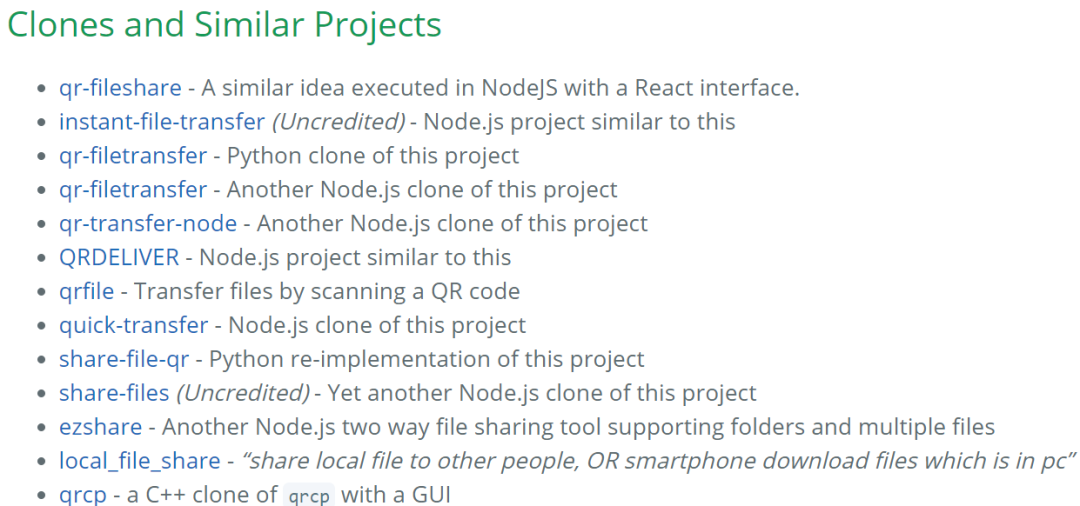
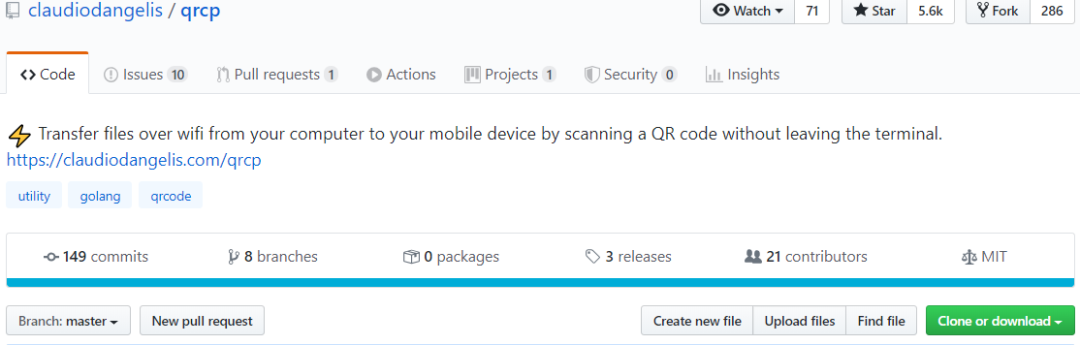
<pre style="max-width: 100%;box-sizing: border-box !important;overflow-wrap: break-word !important;"><section style="margin-right: 8px;margin-left: 8px;max-width: 100%;letter-spacing: 0.544px;white-space: normal;color: rgb(0, 0, 0);font-family: -apple-system-font, system-ui, "Helvetica Neue", "PingFang SC", "Hiragino Sans GB", "Microsoft YaHei UI", "Microsoft YaHei", Arial, sans-serif;widows: 1;line-height: 1.75em;box-sizing: border-box !important;overflow-wrap: break-word !important;"><br /></section><section style="margin-right: 8px;margin-left: 8px;max-width: 100%;letter-spacing: 0.544px;white-space: normal;color: rgb(0, 0, 0);font-family: -apple-system-font, system-ui, "Helvetica Neue", "PingFang SC", "Hiragino Sans GB", "Microsoft YaHei UI", "Microsoft YaHei", Arial, sans-serif;widows: 1;line-height: 1.75em;box-sizing: border-box !important;overflow-wrap: break-word !important;"><strong style="max-width: 100%;box-sizing: border-box !important;overflow-wrap: break-word !important;"><span style="max-width: 100%;letter-spacing: 0.5px;font-size: 14px;box-sizing: border-box !important;overflow-wrap: break-word !important;"><strong style="max-width: 100%;font-size: 16px;letter-spacing: 0.544px;box-sizing: border-box !important;overflow-wrap: break-word !important;"><span style="max-width: 100%;letter-spacing: 0.5px;box-sizing: border-box !important;overflow-wrap: break-word !important;">—</span></strong>完<strong style="max-width: 100%;font-size: 16px;letter-spacing: 0.544px;box-sizing: border-box !important;overflow-wrap: break-word !important;"><span style="max-width: 100%;letter-spacing: 0.5px;font-size: 14px;box-sizing: border-box !important;overflow-wrap: break-word !important;"><strong style="max-width: 100%;font-size: 16px;letter-spacing: 0.544px;box-sizing: border-box !important;overflow-wrap: break-word !important;"><span style="max-width: 100%;letter-spacing: 0.5px;box-sizing: border-box !important;overflow-wrap: break-word !important;">—</span></strong></span></strong></span></strong></section><section style="max-width: 100%;letter-spacing: 0.544px;white-space: normal;font-family: -apple-system-font, system-ui, "Helvetica Neue", "PingFang SC", "Hiragino Sans GB", "Microsoft YaHei UI", "Microsoft YaHei", Arial, sans-serif;widows: 1;box-sizing: border-box !important;overflow-wrap: break-word !important;"><section powered-by="xiumi.us" style="max-width: 100%;box-sizing: border-box !important;overflow-wrap: break-word !important;"><section style="margin-top: 15px;margin-bottom: 25px;max-width: 100%;opacity: 0.8;box-sizing: border-box !important;overflow-wrap: break-word !important;"><section style="max-width: 100%;box-sizing: border-box !important;overflow-wrap: break-word !important;"><section style="max-width: 100%;letter-spacing: 0.544px;box-sizing: border-box !important;overflow-wrap: break-word !important;"><section powered-by="xiumi.us" style="max-width: 100%;box-sizing: border-box !important;overflow-wrap: break-word !important;"><section style="margin-top: 15px;margin-bottom: 25px;max-width: 100%;opacity: 0.8;box-sizing: border-box !important;overflow-wrap: break-word !important;"><section style="max-width: 100%;box-sizing: border-box !important;overflow-wrap: break-word !important;"><section style="margin-right: 8px;margin-bottom: 15px;margin-left: 8px;padding-right: 0em;padding-left: 0em;max-width: 100%;color: rgb(127, 127, 127);font-size: 12px;font-family: sans-serif;line-height: 25.5938px;letter-spacing: 3px;box-sizing: border-box !important;overflow-wrap: break-word !important;"><span style="max-width: 100%;color: rgb(0, 0, 0);box-sizing: border-box !important;overflow-wrap: break-word !important;"><strong style="max-width: 100%;box-sizing: border-box !important;overflow-wrap: break-word !important;"><span style="max-width: 100%;font-size: 16px;font-family: 微软雅黑;caret-color: red;box-sizing: border-box !important;overflow-wrap: break-word !important;">为您推荐</span></strong></span></section><section style="max-width: 100%;box-sizing: border-box !important;overflow-wrap: break-word !important;"><span style="max-width: 100%;font-size: 14px;box-sizing: border-box !important;overflow-wrap: break-word !important;">GitHub重大更新:在线开发上线,拜拜IDE<br /></span></section><section style="max-width: 100%;box-sizing: border-box !important;overflow-wrap: break-word !important;"><span style="font-size: 14px;">一位中国博士把整个CNN都给可视化了,可交互有细节,每次卷积ReLU池化都清清楚楚</span><br /></section><section style="margin: 5px 8px;padding-right: 0em;padding-left: 0em;max-width: 100%;min-height: 1em;font-family: sans-serif;letter-spacing: 0px;opacity: 0.8;line-height: normal;box-sizing: border-box !important;overflow-wrap: break-word !important;"><span style="max-width: 100%;color: rgb(87, 107, 149);font-size: 14px;box-sizing: border-box !important;overflow-wrap: break-word !important;">有了这个神器,轻松用 Python 写个 App</span></section><section style="margin: 5px 8px;padding-right: 0em;padding-left: 0em;max-width: 100%;min-height: 1em;font-family: sans-serif;letter-spacing: 0px;opacity: 0.8;line-height: normal;box-sizing: border-box !important;overflow-wrap: break-word !important;"><span style="max-width: 100%;color: rgb(87, 107, 149);-webkit-tap-highlight-color: rgba(0, 0, 0, 0);cursor: pointer;font-size: 14px;box-sizing: border-box !important;overflow-wrap: break-word !important;">「最全」实至名归,NumPy 官方早有中文教程</span></section></section></section></section></section></section></section></section></section>
本篇文章来源于: 深度学习这件小事
本文为原创文章,版权归知行编程网所有,欢迎分享本文,转载请保留出处!





内容反馈