来自 | 机器之心 编辑 | 陈萍、魔王
深度学习模型的训练就像是「黑箱操作」,知道输入是什么、输出是什么,但中间过程就像个黑匣子,这使得研究人员可能花费大量时间找出模型运行不正常的原因。假如有一款可视化的工具,能够帮助研究人员更好地理解模型行为,这应该是件非常棒的事。
近日,Google 研究人员发布了一款语言可解释性工具 (Language Interpretability Tool, LIT),这是一个开源平台,用于可视化和理解自然语言处理模型。
LIT 重点关注模型行为的核心问题,包括:为什么模型做出这样的预测?什么时候性能不佳?在输入变化可控的情况下会发生什么?LIT 将局部解释、聚合分析和反事实生成集成到一个流线型的、基于浏览器的界面中,以实现快速探索和错误分析。
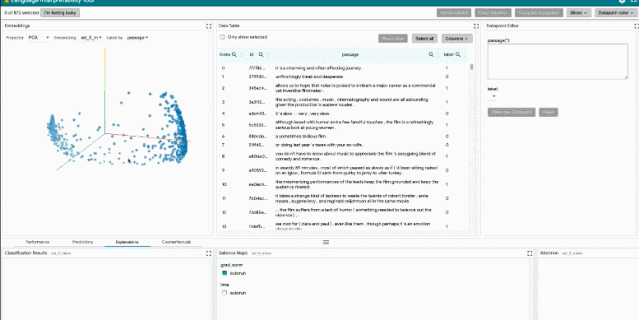
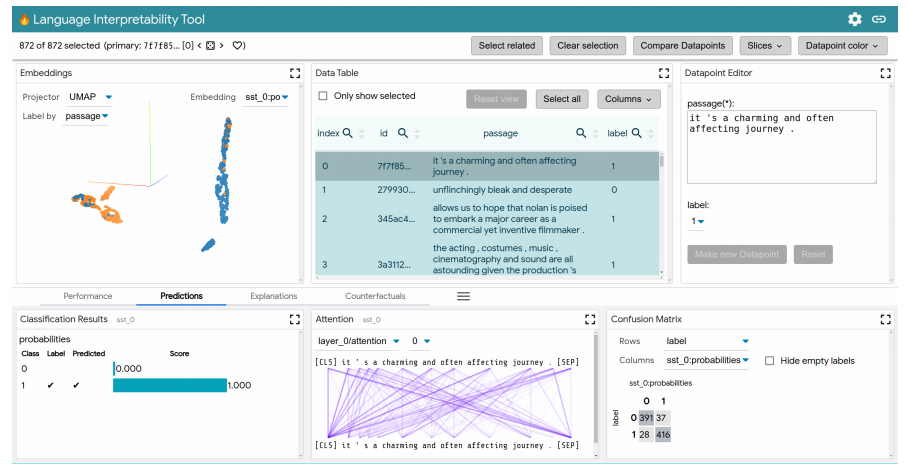
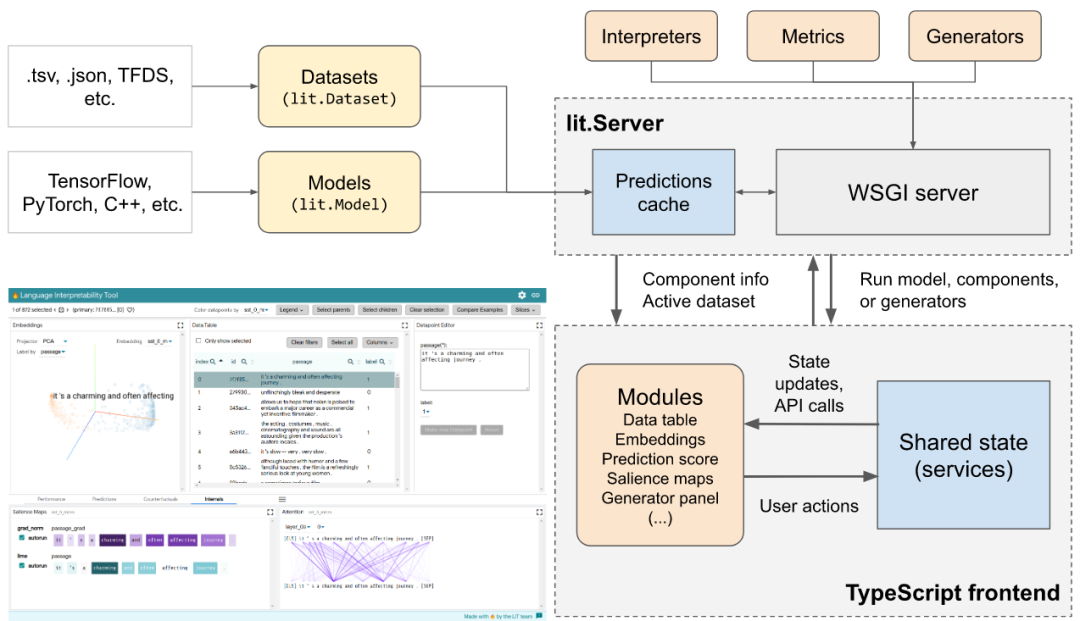
-
局部解释:通过模型预测的显著图、注意力和丰富可视化图来执行。
-
聚合分析:包括自定义度量指标、切片和装箱(slicing and binning),以及嵌入空间的可视化。
-
反事实生成:通过手动编辑或生成插件进行反事实推理,动态地创建和评估新示例。
-
并排模式:比较两个或多个模型,或基于一对示例的一个模型。
-
高度可扩展性:可扩展到新的模型类型,包括分类、回归、span 标注,seq2seq 和语言建模。
-
框架无关:与 TensorFlow、PyTorch 等兼容。
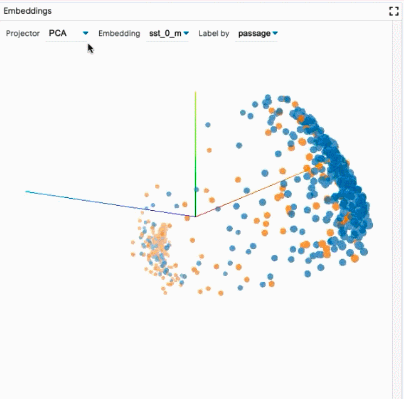
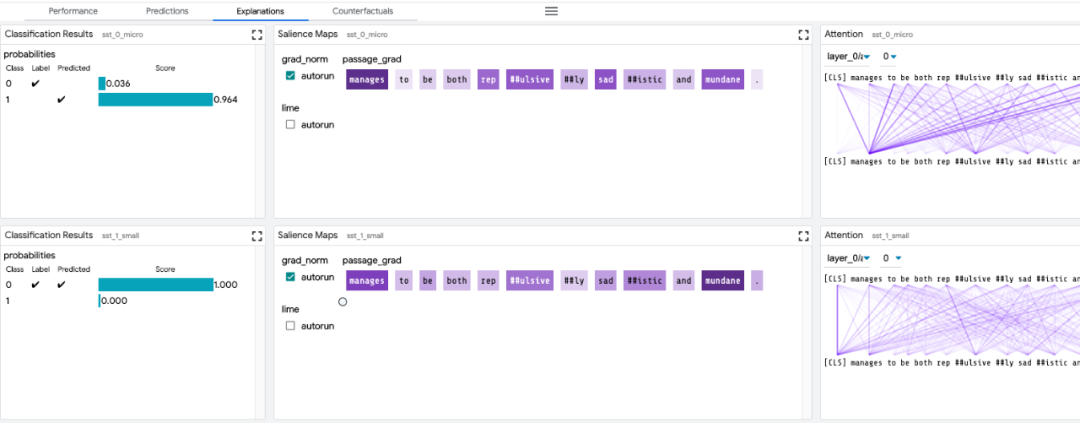
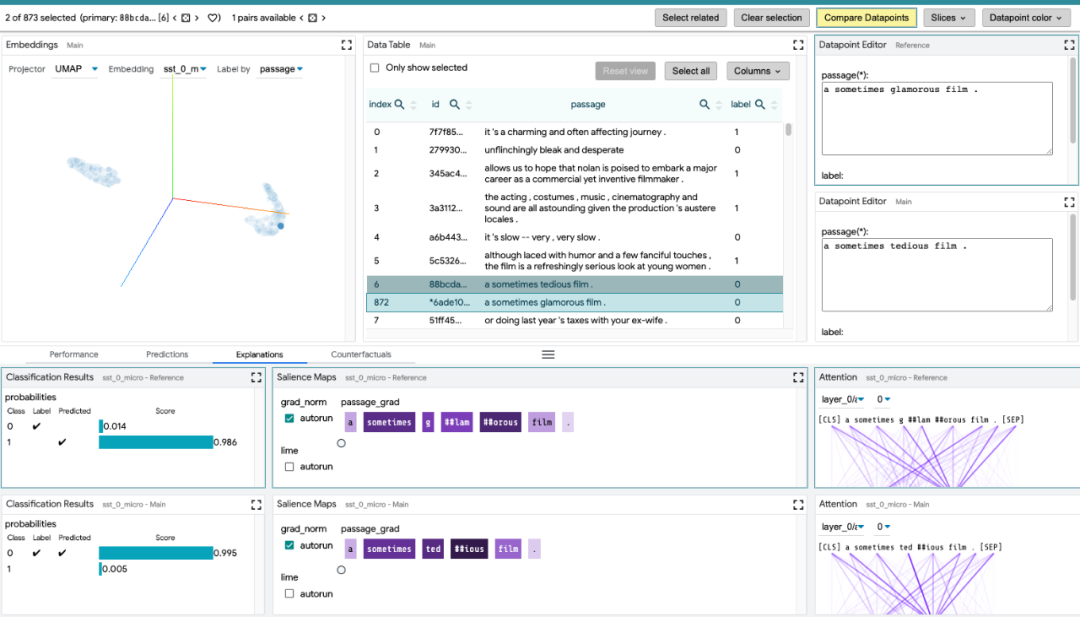
<section style="white-space: normal;line-height: 1.75em;text-align: center;"><strong style="color: rgb(0, 0, 0);font-family: -apple-system-font, system-ui, "Helvetica Neue", "PingFang SC", "Hiragino Sans GB", "Microsoft YaHei UI", "Microsoft YaHei", Arial, sans-serif;letter-spacing: 0.544px;widows: 1;background-color: rgb(255, 255, 255);max-width: 100%;box-sizing: border-box !important;overflow-wrap: break-word !important;"><span style="max-width: 100%;letter-spacing: 0.5px;font-size: 14px;box-sizing: border-box !important;overflow-wrap: break-word !important;"><strong style="max-width: 100%;font-size: 16px;letter-spacing: 0.544px;box-sizing: border-box !important;overflow-wrap: break-word !important;"><span style="max-width: 100%;letter-spacing: 0.5px;box-sizing: border-box !important;overflow-wrap: break-word !important;">—</span></strong>完<strong style="max-width: 100%;font-size: 16px;letter-spacing: 0.544px;box-sizing: border-box !important;overflow-wrap: break-word !important;"><span style="max-width: 100%;letter-spacing: 0.5px;font-size: 14px;box-sizing: border-box !important;overflow-wrap: break-word !important;"><strong style="max-width: 100%;font-size: 16px;letter-spacing: 0.544px;box-sizing: border-box !important;overflow-wrap: break-word !important;"><span style="max-width: 100%;letter-spacing: 0.5px;box-sizing: border-box !important;overflow-wrap: break-word !important;">—</span></strong></span></strong></span></strong></section><pre><pre style="max-width: 100%;box-sizing: border-box !important;overflow-wrap: break-word !important;"><section style="max-width: 100%;letter-spacing: 0.544px;white-space: normal;font-family: -apple-system-font, system-ui, "Helvetica Neue", "PingFang SC", "Hiragino Sans GB", "Microsoft YaHei UI", "Microsoft YaHei", Arial, sans-serif;widows: 1;box-sizing: border-box !important;overflow-wrap: break-word !important;"><section powered-by="xiumi.us" style="max-width: 100%;box-sizing: border-box !important;overflow-wrap: break-word !important;"><section style="margin-top: 15px;margin-bottom: 25px;max-width: 100%;opacity: 0.8;box-sizing: border-box !important;overflow-wrap: break-word !important;"><section style="max-width: 100%;box-sizing: border-box !important;overflow-wrap: break-word !important;"><section style="max-width: 100%;letter-spacing: 0.544px;box-sizing: border-box !important;overflow-wrap: break-word !important;"><section powered-by="xiumi.us" style="max-width: 100%;box-sizing: border-box !important;overflow-wrap: break-word !important;"><section style="margin-top: 15px;margin-bottom: 25px;max-width: 100%;opacity: 0.8;box-sizing: border-box !important;overflow-wrap: break-word !important;"><section><section style="margin-bottom: 15px;padding-right: 0em;padding-left: 0em;max-width: 100%;color: rgb(127, 127, 127);font-size: 12px;font-family: sans-serif;line-height: 25.5938px;letter-spacing: 3px;text-align: center;box-sizing: border-box !important;overflow-wrap: break-word !important;"><span style="max-width: 100%;color: rgb(0, 0, 0);box-sizing: border-box !important;overflow-wrap: break-word !important;"><strong style="max-width: 100%;box-sizing: border-box !important;overflow-wrap: break-word !important;"><span style="max-width: 100%;font-size: 16px;font-family: 微软雅黑;caret-color: red;box-sizing: border-box !important;overflow-wrap: break-word !important;">为您推荐</span></strong></span></section><section style="margin-top: 5px;margin-bottom: 5px;padding-right: 0em;padding-left: 0em;max-width: 100%;min-height: 1em;font-family: sans-serif;letter-spacing: 0px;opacity: 0.8;line-height: normal;text-align: center;box-sizing: border-box !important;overflow-wrap: break-word !important;">图灵奖得主Yann LeCun《深度学习》春季课程</section><section style="margin-top: 5px;margin-bottom: 5px;padding-right: 0em;padding-left: 0em;max-width: 100%;min-height: 1em;font-family: sans-serif;letter-spacing: 0px;opacity: 0.8;line-height: normal;text-align: center;box-sizing: border-box !important;overflow-wrap: break-word !important;">你一定从未看过如此通俗易懂的YOLO系列解读 (下)</section><section style="margin-top: 5px;margin-bottom: 5px;padding-right: 0em;padding-left: 0em;max-width: 100%;min-height: 1em;font-family: sans-serif;letter-spacing: 0px;opacity: 0.8;line-height: normal;text-align: center;color: rgb(0, 0, 0);box-sizing: border-box !important;overflow-wrap: break-word !important;">22课时、19大主题,CS 231n进阶版课程视频上线<br /></section><section style="margin-top: 5px;margin-bottom: 5px;padding-right: 0em;padding-left: 0em;max-width: 100%;min-height: 1em;font-family: sans-serif;letter-spacing: 0px;opacity: 0.8;line-height: normal;text-align: center;color: rgb(0, 0, 0);box-sizing: border-box !important;overflow-wrap: break-word !important;">数据分析入门常用的23个牛逼Pandas代码</section><section style="margin-top: 5px;margin-bottom: 5px;padding-right: 0em;padding-left: 0em;max-width: 100%;min-height: 1em;font-family: sans-serif;letter-spacing: 0px;opacity: 0.8;line-height: normal;text-align: center;box-sizing: border-box !important;overflow-wrap: break-word !important;"><span style="color: rgb(87, 107, 149);font-size: 14px;">如何在科研论文中画出漂亮的插图?</span><br /></section></section></section></section></section></section></section></section></section>
本篇文章来源于: 深度学习这件小事
本文为原创文章,版权归知行编程网所有,欢迎分享本文,转载请保留出处!
你可能也喜欢
- ♥ 常见的损失函数(loss function)总结07/21
- ♥ 一文搞懂 PyTorch 内部机制07/24
- ♥ 吴恩达《机器学习训练秘籍》完整中文版免费下载03/05
- ♥ 一文透彻理解:图像卷积、边缘提取和滤波去噪08/09
- ♥ 2020年人工智能领域国际学术会议时间列表05/02
- ♥ 运营都会写数据报告了,数据分析师该怎么办07/13

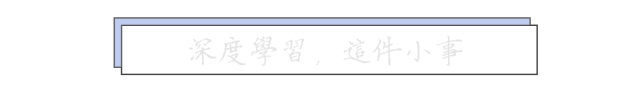


内容反馈