来自 | 量子位 编译整理 | 晓查

别再图方便了
-
系统路径上的每个条目都处于安全的位置;
-
“主脚本”所在的目录始终位于系统路径中;
-
若python命令使用-c和-m选项,调用程序的目录也必须是安全的。

下载文件夹并不安全
<section style="line-height: 18px;font-size: 14px;letter-spacing: 0px;font-family: Consolas, Inconsolata, Courier, monospace;border-radius: 0px;color: rgb(169, 183, 198);background-color: rgb(40, 43, 46);padding: 0.5em;margin-left: 8px;margin-right: 8px;overflow-wrap: normal !important;word-break: normal !important;overflow: auto !important;display: -webkit-box !important;">~$ <span style="font-size: inherit;line-height: inherit;color: rgb(248, 35, 117);word-wrap: inherit !important;word-break: inherit !important;">cd</span> Downloads<br />~/Downloads$ python -m pip install ./totally-legit-package.whl<br /></section><section style="line-height: 18px;font-size: 14px;letter-spacing: 0px;font-family: Consolas, Inconsolata, Courier, monospace;border-radius: 0px;color: rgb(169, 183, 198);background-color: rgb(40, 43, 46);padding: 0.5em;margin-left: 8px;margin-right: 8px;overflow-wrap: normal !important;word-break: normal !important;overflow: auto !important;display: -webkit-box !important;">~$ mkdir attacker_dir<br />~$ <span style="font-size: inherit;line-height: inherit;color: rgb(248, 35, 117);word-wrap: inherit !important;word-break: inherit !important;">cd</span> attacker_dir<br />~/attacker_dir$ <span style="font-size: inherit;line-height: inherit;color: rgb(248, 35, 117);word-wrap: inherit !important;word-break: inherit !important;">echo</span> <span style="font-size: inherit;line-height: inherit;color: rgb(238, 220, 112);word-wrap: inherit !important;word-break: inherit !important;">'print("lol ur pwnt")'</span> > pip.py<br />~/attacker_dir$ python -m pip install requests<br />lol ur pwnt<br /></section>设置$PYTHONPATH也不安全
<section style="line-height: 18px;font-size: 14px;letter-spacing: 0px;font-family: Consolas, Inconsolata, Courier, monospace;border-radius: 0px;color: rgb(169, 183, 198);background-color: rgb(40, 43, 46);padding: 0.5em;margin-left: 8px;margin-right: 8px;overflow-wrap: normal !important;word-break: normal !important;overflow: auto !important;display: -webkit-box !important;"><span style="font-size: inherit;line-height: inherit;color: rgb(128, 128, 128);word-wrap: inherit !important;word-break: inherit !important;"># tool.py</span><br /><span style="font-size: inherit;line-height: inherit;color: rgb(248, 35, 117);word-wrap: inherit !important;word-break: inherit !important;">try</span>:<br /> <span style="font-size: inherit;line-height: inherit;color: rgb(248, 35, 117);word-wrap: inherit !important;word-break: inherit !important;">import</span> optional_extra<br /><span style="font-size: inherit;line-height: inherit;color: rgb(248, 35, 117);word-wrap: inherit !important;word-break: inherit !important;">except</span> ImportError:<br /> print(<span style="font-size: inherit;line-height: inherit;color: rgb(238, 220, 112);word-wrap: inherit !important;word-break: inherit !important;">"extra not found, that's fine"</span>)<br /></section><section style="line-height: 18px;font-size: 14px;letter-spacing: 0px;font-family: Consolas, Inconsolata, Courier, monospace;border-radius: 0px;color: rgb(169, 183, 198);background-color: rgb(40, 43, 46);padding: 0.5em;margin-left: 8px;margin-right: 8px;overflow-wrap: normal !important;word-break: normal !important;overflow: auto !important;display: -webkit-box !important;"><span style="font-size: inherit;line-height: inherit;color: rgb(128, 128, 128);word-wrap: inherit !important;word-break: inherit !important;"># optional_extra.py</span><br />print(<span style="font-size: inherit;line-height: inherit;color: rgb(238, 220, 112);word-wrap: inherit !important;word-break: inherit !important;">"lol ur pwnt"</span>)<br /></section><section style="line-height: 18px;font-size: 14px;letter-spacing: 0px;font-family: Consolas, Inconsolata, Courier, monospace;border-radius: 0px;color: rgb(169, 183, 198);background-color: rgb(40, 43, 46);padding: 0.5em;margin-left: 8px;margin-right: 8px;overflow-wrap: normal !important;word-break: normal !important;overflow: auto !important;display: -webkit-box !important;">~/attacker_dir$ python ../install_dir/tool.py<br />extra not found, that's fine<br /></section><section style="line-height: 18px;font-size: 14px;letter-spacing: 0px;font-family: Consolas, Inconsolata, Courier, monospace;border-radius: 0px;color: rgb(169, 183, 198);background-color: rgb(40, 43, 46);padding: 0.5em;margin-left: 8px;margin-right: 8px;overflow-wrap: normal !important;word-break: normal !important;overflow: auto !important;display: -webkit-box !important;">~/attacker_dir$ <span style="font-size: inherit;line-height: inherit;color: rgb(248, 35, 117);word-wrap: inherit !important;word-break: inherit !important;">export</span> PYTHONPATH=<span style="font-size: inherit;line-height: inherit;color: rgb(238, 220, 112);word-wrap: inherit !important;word-break: inherit !important;">"/a/perfectly/safe/place:<span style="line-height: inherit;color: rgb(98, 151, 85);overflow-wrap: inherit !important;word-break: inherit !important;">$PYTHONPATH</span>"</span>;<br />~/attacker_dir$ python ../install_dir/tool.py<br />lol ur pwnt<br /></section><section style="line-height: 18px;font-size: 14px;letter-spacing: 0px;font-family: Consolas, Inconsolata, Courier, monospace;border-radius: 0px;color: rgb(169, 183, 198);background-color: rgb(40, 43, 46);padding: 0.5em;margin-left: 8px;margin-right: 8px;overflow-wrap: normal !important;word-break: normal !important;overflow: auto !important;display: -webkit-box !important;">~/attacker_dir$ <span style="font-size: inherit;line-height: inherit;color: rgb(248, 35, 117);word-wrap: inherit !important;word-break: inherit !important;">export</span> PYTHONPATH=<span style="font-size: inherit;line-height: inherit;color: rgb(238, 220, 112);word-wrap: inherit !important;word-break: inherit !important;">""</span>;<br />~/attacker_dir$ python ../install_dir/tool.py<br />lol ur pwnt<br /></section><section style="line-height: 18px;font-size: 14px;letter-spacing: 0px;font-family: Consolas, Inconsolata, Courier, monospace;border-radius: 0px;color: rgb(169, 183, 198);background-color: rgb(40, 43, 46);padding: 0.5em;margin-left: 8px;margin-right: 8px;overflow-wrap: normal !important;word-break: normal !important;overflow: auto !important;display: -webkit-box !important;"><span style="font-size: inherit;line-height: inherit;color: rgb(248, 35, 117);word-wrap: inherit !important;word-break: inherit !important;">export</span> PYTHONPATH=<span style="font-size: inherit;line-height: inherit;color: rgb(238, 220, 112);word-wrap: inherit !important;word-break: inherit !important;">"<span style="line-height: inherit;color: rgb(98, 151, 85);overflow-wrap: inherit !important;word-break: inherit !important;">${PYTHONPATH:+${PYTHONPATH}</span>:}new_entry_1"</span><br /><span style="font-size: inherit;line-height: inherit;color: rgb(248, 35, 117);word-wrap: inherit !important;word-break: inherit !important;">export</span> PYTHONPATH=<span style="font-size: inherit;line-height: inherit;color: rgb(238, 220, 112);word-wrap: inherit !important;word-break: inherit !important;">"<span style="line-height: inherit;color: rgb(98, 151, 85);overflow-wrap: inherit !important;word-break: inherit !important;">${PYTHONPATH:+${PYTHONPATH}</span>:}new_entry_2"</span><br /></section><section style="line-height: 18px;font-size: 14px;letter-spacing: 0px;font-family: Consolas, Inconsolata, Courier, monospace;border-radius: 0px;color: rgb(169, 183, 198);background-color: rgb(40, 43, 46);padding: 0.5em;margin-left: 8px;margin-right: 8px;overflow-wrap: normal !important;word-break: normal !important;overflow: auto !important;display: -webkit-box !important;">$ <span style="font-size: inherit;line-height: inherit;color: rgb(248, 35, 117);word-wrap: inherit !important;word-break: inherit !important;">echo</span> <span style="font-size: inherit;line-height: inherit;color: rgb(238, 220, 112);word-wrap: inherit !important;word-break: inherit !important;">"<span style="line-height: inherit;color: rgb(98, 151, 85);overflow-wrap: inherit !important;word-break: inherit !important;">${PYTHONPATH}</span>"</span><br />new_entry_1:new_entry_2<br /></section>预防措施
-
如果要在下载文件夹~/Downloads中使用Python编写的工具,请养成良好习惯,使用pip所在路径/path/to/venv/bin/pip,而不是输入/path/to/venv/bin/python -m pip。
-
避免将~/Downloads作为当前工作目录,并在启动之前将要使用的任何软件移至更合适的位置。

https://glyph.twistedmatrix.com/2020/08/never-run-python-in-your-downloads-folder.html
<section style="white-space: normal;line-height: 1.75em;text-align: center;"><strong style="color: rgb(0, 0, 0);font-family: -apple-system-font, system-ui, "Helvetica Neue", "PingFang SC", "Hiragino Sans GB", "Microsoft YaHei UI", "Microsoft YaHei", Arial, sans-serif;letter-spacing: 0.544px;widows: 1;background-color: rgb(255, 255, 255);max-width: 100%;box-sizing: border-box !important;overflow-wrap: break-word !important;"><span style="max-width: 100%;letter-spacing: 0.5px;font-size: 14px;box-sizing: border-box !important;overflow-wrap: break-word !important;"><strong style="max-width: 100%;font-size: 16px;letter-spacing: 0.544px;box-sizing: border-box !important;overflow-wrap: break-word !important;"><span style="max-width: 100%;letter-spacing: 0.5px;box-sizing: border-box !important;overflow-wrap: break-word !important;">—</span></strong>完<strong style="max-width: 100%;font-size: 16px;letter-spacing: 0.544px;box-sizing: border-box !important;overflow-wrap: break-word !important;"><span style="max-width: 100%;letter-spacing: 0.5px;font-size: 14px;box-sizing: border-box !important;overflow-wrap: break-word !important;"><strong style="max-width: 100%;font-size: 16px;letter-spacing: 0.544px;box-sizing: border-box !important;overflow-wrap: break-word !important;"><span style="max-width: 100%;letter-spacing: 0.5px;box-sizing: border-box !important;overflow-wrap: break-word !important;">—</span></strong></span></strong></span></strong></section><pre><pre style="max-width: 100%;box-sizing: border-box !important;overflow-wrap: break-word !important;"><section style="max-width: 100%;letter-spacing: 0.544px;white-space: normal;font-family: -apple-system-font, system-ui, "Helvetica Neue", "PingFang SC", "Hiragino Sans GB", "Microsoft YaHei UI", "Microsoft YaHei", Arial, sans-serif;widows: 1;box-sizing: border-box !important;overflow-wrap: break-word !important;"><section powered-by="xiumi.us" style="max-width: 100%;box-sizing: border-box !important;overflow-wrap: break-word !important;"><section style="margin-top: 15px;margin-bottom: 25px;max-width: 100%;opacity: 0.8;box-sizing: border-box !important;overflow-wrap: break-word !important;"><section style="max-width: 100%;box-sizing: border-box !important;overflow-wrap: break-word !important;"><section style="max-width: 100%;letter-spacing: 0.544px;box-sizing: border-box !important;overflow-wrap: break-word !important;"><section powered-by="xiumi.us" style="max-width: 100%;box-sizing: border-box !important;overflow-wrap: break-word !important;"><section style="margin-top: 15px;margin-bottom: 25px;max-width: 100%;opacity: 0.8;box-sizing: border-box !important;overflow-wrap: break-word !important;"><section><section style="margin-bottom: 15px;padding-right: 0em;padding-left: 0em;max-width: 100%;color: rgb(127, 127, 127);font-size: 12px;font-family: sans-serif;line-height: 25.5938px;letter-spacing: 3px;text-align: center;box-sizing: border-box !important;overflow-wrap: break-word !important;"><span style="max-width: 100%;color: rgb(0, 0, 0);box-sizing: border-box !important;overflow-wrap: break-word !important;"><strong style="max-width: 100%;box-sizing: border-box !important;overflow-wrap: break-word !important;"><span style="max-width: 100%;font-size: 16px;font-family: 微软雅黑;caret-color: red;box-sizing: border-box !important;overflow-wrap: break-word !important;">为您推荐</span></strong></span></section><section style="margin-top: 5px;margin-bottom: 5px;padding-right: 0em;padding-left: 0em;max-width: 100%;min-height: 1em;font-family: sans-serif;letter-spacing: 0px;opacity: 0.8;line-height: normal;text-align: center;box-sizing: border-box !important;overflow-wrap: break-word !important;">图灵奖得主Yann LeCun《深度学习》春季课程</section><section style="margin-top: 5px;margin-bottom: 5px;padding-right: 0em;padding-left: 0em;max-width: 100%;min-height: 1em;font-family: sans-serif;letter-spacing: 0px;opacity: 0.8;line-height: normal;text-align: center;box-sizing: border-box !important;overflow-wrap: break-word !important;">你一定从未看过如此通俗易懂的YOLO系列解读 (下)</section><section style="margin-top: 5px;margin-bottom: 5px;padding-right: 0em;padding-left: 0em;max-width: 100%;min-height: 1em;font-family: sans-serif;letter-spacing: 0px;opacity: 0.8;line-height: normal;text-align: center;color: rgb(0, 0, 0);box-sizing: border-box !important;overflow-wrap: break-word !important;">22课时、19大主题,CS 231n进阶版课程视频上线<br /></section><section style="margin-top: 5px;margin-bottom: 5px;padding-right: 0em;padding-left: 0em;max-width: 100%;min-height: 1em;font-family: sans-serif;letter-spacing: 0px;opacity: 0.8;line-height: normal;text-align: center;color: rgb(0, 0, 0);box-sizing: border-box !important;overflow-wrap: break-word !important;">数据分析入门常用的23个牛逼Pandas代码</section><section style="margin-top: 5px;margin-bottom: 5px;padding-right: 0em;padding-left: 0em;max-width: 100%;min-height: 1em;font-family: sans-serif;letter-spacing: 0px;opacity: 0.8;line-height: normal;text-align: center;box-sizing: border-box !important;overflow-wrap: break-word !important;"><span style="color: rgb(87, 107, 149);font-size: 14px;">如何在科研论文中画出漂亮的插图?</span><br /></section></section></section></section></section></section></section></section></section>
本篇文章来源于: 深度学习这件小事
本文为原创文章,版权归知行编程网所有,欢迎分享本文,转载请保留出处!

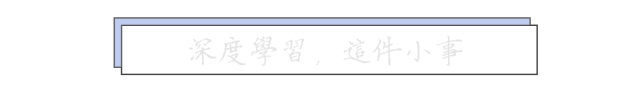


内容反馈